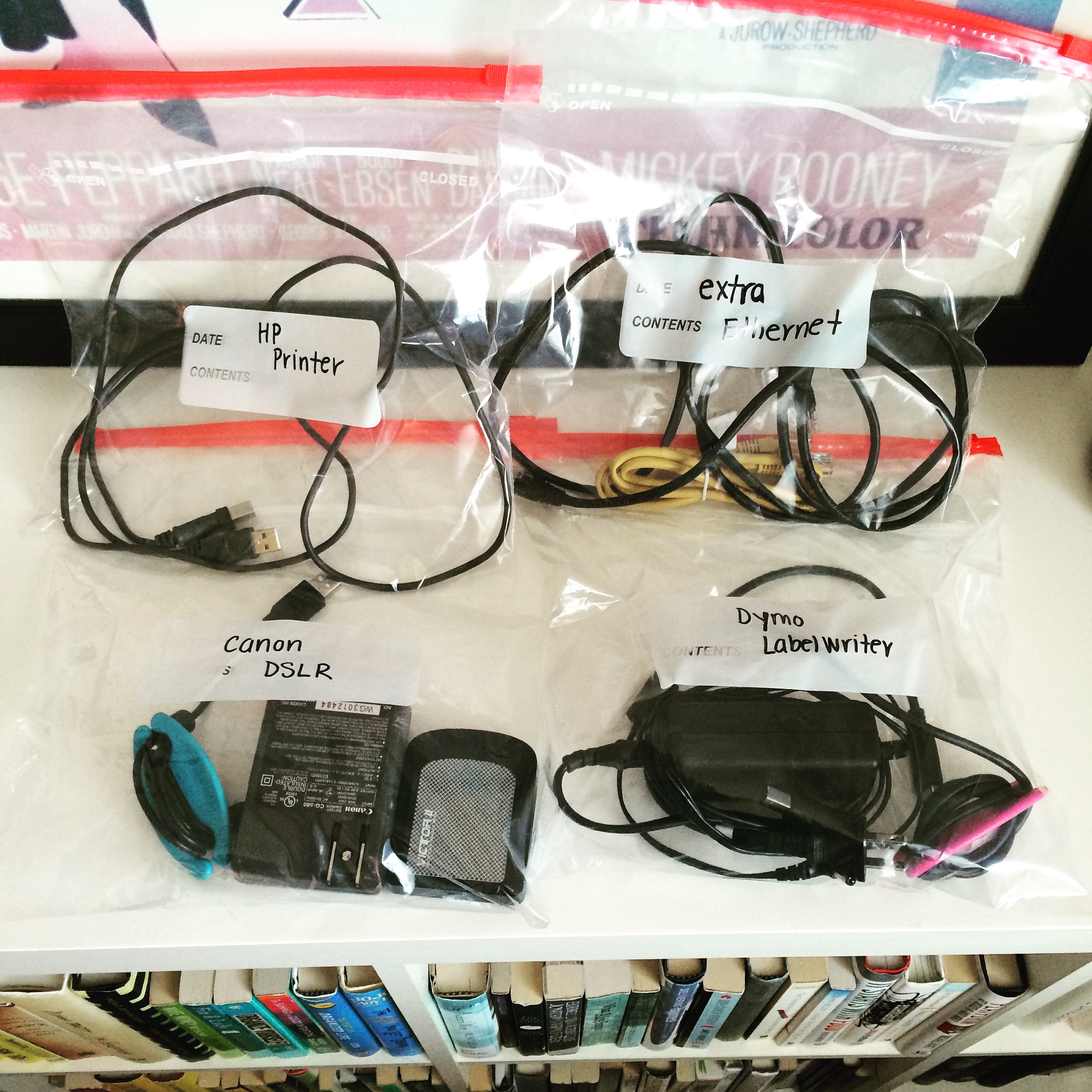Continuing our Taming Your Tech series, let's talk about cords, cables and wires. No matter how many times I see it, it still blows my mind how these items can multiply in a house. I've seen rat's nests of tangled mystery cords, piles of random tech accessories, and drawers so full of headphones you can't even close them. Stopping the madness won't take long, but you'll be amazed how much simpler your tech life will seem after.
Step 1: Sort, Identify, and Purge
Sort into general categories based on what the connectors look like. Then hit up Google (and maybe ask the teenagers in your house if you have some)! A few helpful guides can be found here, here, and here. If you can't identify it, you've never used it, or it belongs to an item you no longer own, away it goes. While it's easy to panic and play the "what if I need this" game, just remember that many tech items come with cords that you may NEVER need! My external hard drive came with both a Mac and PC connector cord, but since I'm a die-hard Apple fan, the PC cord went straight to Goodwill.
Step 2: Label
Once you know what it is, it's imperative to label it right then and there. DIY options like bread bag tags and washi tape work well, as do fun, colorful cord tags on the market like Bobino cable tags or Dotz cord identifiers. Personally, I'm partial to grabbing my label maker and using Brother P Touch Cable and Wire label tape. Other than your daily used cords like iPhone and Android chargers, every single cable in your home should be labeled!
Step 3: Wrap
The name of the game here is to prevent tangled messes. There are a thousand different ways you can do this, ranging from Bobino cord wraps, twist ties, and velcro wraps, to DIY options made from paper towel or toilet paper rolls. My favorite is a recently discovered set of flexible cord wraps from the Target dollar section (pictured above).
Step 4: Contain and Store
Keeping cords and cables in check is as simple as a Ziploc bag and a sharpie. Pick a place that can comfortably handle the amount of cords you have and stash away! Tap an underused drawer, a plastic bin in a closet, or an underbid bin for this task. I keep my tech accessories pretty streamlined, so I can fit all my Ziplocs in a drawer in my Ikea office supply cabinet.
Step 5: Repeat with New Tech
When you purchase any new tech item that comes with a cord, cable, or wire, repeat steps 2, 3, and 4 immediately. It's much easier to label a brand new cord than it is to identify it later on.